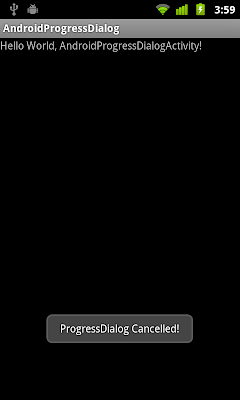
It's modified to be cancelable, such that user can cancel the waiting by BACK key. And a OnCancelListener is implemented to stop BackgroundThread. Also, a OnDismissListener is implemented. OnCancelListener will be called only when the dialog is canceled, if you needs to know when it is dismissed in general, use OnDismissListener.
package com.exercise.AndroidProgressDialog;
import android.app.Activity;
import android.app.ProgressDialog;
import android.content.DialogInterface;
import android.content.DialogInterface.OnCancelListener;
import android.content.DialogInterface.OnDismissListener;
import android.os.Bundle;
import android.os.Handler;
import android.os.Message;
import android.view.Window;
import android.widget.Toast;
public class AndroidProgressDialogActivity extends Activity {
ProgressDialog progressDialog;
BackgroundThread backgroundThread;
/** Called when the activity is first created. */
@Override
public void onCreate(Bundle savedInstanceState) {
super.onCreate(savedInstanceState);
requestWindowFeature(Window.FEATURE_INDETERMINATE_PROGRESS);
setContentView(R.layout.main);
setProgressBarIndeterminateVisibility(true);
progressDialog = ProgressDialog.show(AndroidProgressDialogActivity.this,
"ProgressDialog", "Wait!");
backgroundThread = new BackgroundThread();
backgroundThread.setRunning(true);
backgroundThread.start();
progressDialog.setCancelable(true);
progressDialog.setOnCancelListener(new OnCancelListener(){
public void onCancel(DialogInterface dialog) {
// TODO Auto-generated method stub
backgroundThread.setRunning(false);
Toast.makeText(AndroidProgressDialogActivity.this,
"ProgressDialog Cancelled!",
Toast.LENGTH_LONG).show();
}});
progressDialog.setOnDismissListener(new OnDismissListener(){
public void onDismiss(DialogInterface dialog) {
// TODO Auto-generated method stub
Toast.makeText(AndroidProgressDialogActivity.this,
"ProgressDialog Dismissed!",
Toast.LENGTH_LONG).show();
}});
}
public class BackgroundThread extends Thread{
volatile boolean running = false;
int cnt;
void setRunning(boolean b){
running = b;
cnt = 10;
}
@Override
public void run() {
// TODO Auto-generated method stub
while(running){
try {
sleep(1000);
if(cnt-- == 0){
running = false;
}
} catch (InterruptedException e) {
// TODO Auto-generated catch block
e.printStackTrace();
}
}
handler.sendMessage(handler.obtainMessage());
}
}
Handler handler = new Handler(){
@Override
public void handleMessage(Message msg) {
// TODO Auto-generated method stub
setProgressBarIndeterminateVisibility(false);
progressDialog.dismiss();
boolean retry = true;
while(retry){
try {
backgroundThread.join();
retry = false;
} catch (InterruptedException e) {
// TODO Auto-generated catch block
e.printStackTrace();
}
}
Toast.makeText(AndroidProgressDialogActivity.this,
"dismissed", Toast.LENGTH_LONG).show();
}
};
}
Thank you for reading this article Cancel ProgressDialog With URL https://x-tutorials.blogspot.com/2011/11/cancel-progressdialog.html. Also a time to read the other articles.





0 comments:
Write your comment for this article Cancel ProgressDialog above!