In order to read information from Google+, you have to apply your API Key. Visit APIs Console, you have to login your Google account to create your API key.
- Click on the API project on the left and select Create...

- Enter the name of your project and click Create project.

- Click to enable Google+ API, you will be asked to review and accept the terms of service.
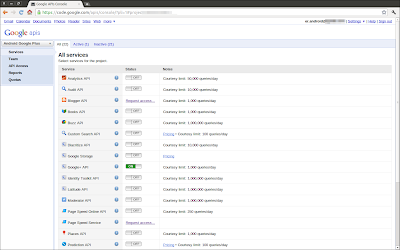
- Click API Access, your API Key will be found.

Now you can copy the link with your own API key at browser to read the JSON returned from Google+.
https://www.googleapis.com/plus/v1/people/108189587050871927619?key=<your API key>
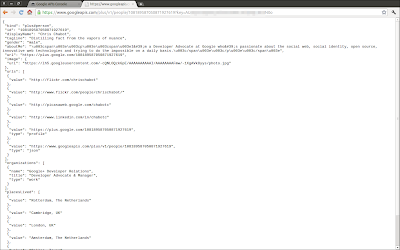
next:
- Query and Parse Google+ JSON
Thank you for reading this article Apply your own Google+ API key With URL https://x-tutorials.blogspot.com/2011/09/apply-your-own-google-api-key.html. Also a time to read the other articles.





0 comments:
Write your comment for this article Apply your own Google+ API key above!