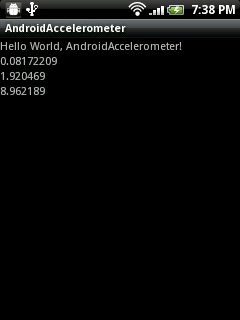
package com.exercise.AndroidAccelerometer;
import java.util.List;
import android.app.Activity;
import android.hardware.Sensor;
import android.hardware.SensorEvent;
import android.hardware.SensorEventListener;
import android.hardware.SensorManager;
import android.os.Bundle;
import android.widget.TextView;
public class AndroidAccelerometer extends Activity {
SensorManager sensorManager;
boolean accelerometerPresent;
Sensor accelerometerSensor;
TextView x, y, z;
/** Called when the activity is first created. */
@Override
public void onCreate(Bundle savedInstanceState) {
super.onCreate(savedInstanceState);
setContentView(R.layout.main);
x = (TextView)findViewById(R.id.x);
y = (TextView)findViewById(R.id.y);
z = (TextView)findViewById(R.id.z);
sensorManager = (SensorManager)getSystemService(SENSOR_SERVICE);
List<Sensor> sensorList = sensorManager.getSensorList(Sensor.TYPE_ACCELEROMETER);
if(sensorList.size() > 0){
accelerometerPresent = true;
accelerometerSensor = sensorList.get(0);
}
else{
accelerometerPresent = false;
}
}
@Override
protected void onResume() {
// TODO Auto-generated method stub
super.onResume();
if(accelerometerPresent){
sensorManager.registerListener(accelerometerListener, accelerometerSensor, SensorManager.SENSOR_DELAY_NORMAL);
}
}
@Override
protected void onStop() {
// TODO Auto-generated method stub
super.onStop();
if(accelerometerPresent){
sensorManager.unregisterListener(accelerometerListener);
}
}
private SensorEventListener accelerometerListener = new SensorEventListener(){
@Override
public void onAccuracyChanged(Sensor arg0, int arg1) {
// TODO Auto-generated method stub
}
@Override
public void onSensorChanged(SensorEvent arg0) {
// TODO Auto-generated method stub
float x_value = arg0.values[0];
float y_value = arg0.values[1];
float z_value = arg0.values[2];
x.setText(String.valueOf(x_value));
y.setText(String.valueOf(y_value));
z.setText(String.valueOf(z_value));
}};
}
<?xml version="1.0" encoding="utf-8"?>
<LinearLayout xmlns:android="http://schemas.android.com/apk/res/android"
android:orientation="vertical"
android:layout_width="fill_parent"
android:layout_height="fill_parent"
>
<TextView
android:layout_width="fill_parent"
android:layout_height="wrap_content"
android:text="@string/hello"
/>
<TextView
android:id="@+id/x"
android:layout_width="fill_parent"
android:layout_height="wrap_content"
/>
<TextView
android:id="@+id/y"
android:layout_width="fill_parent"
android:layout_height="wrap_content"
/>
<TextView
android:id="@+id/z"
android:layout_width="fill_parent"
android:layout_height="wrap_content"
/>
</LinearLayout>
next:
- Detect Shaking
- Detect phone flipping
Thank you for reading this article Detect Android Accelerometer sensor changed With URL http://x-tutorials.blogspot.com/2011/02/detect-android-accelerometer-sensor.html. Also a time to read the other articles.







0 comments:
Write your comment for this article Detect Android Accelerometer sensor changed above!