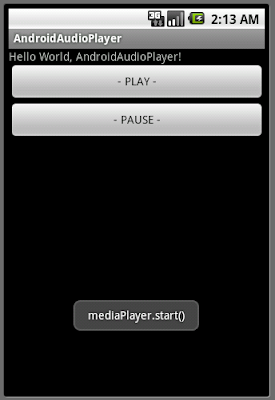
Put a MIDI file into the res/raw folder of your project, where the Eclipse plugin (or aapt) will find it and make it into a resource that can be referenced from your R class. "midi_sound.mid" in my exercise.
Modify main.xml to have two buttons to play and pause.
<?xml version="1.0" encoding="utf-8"?>
<LinearLayout xmlns:android="http://schemas.android.com/apk/res/android"
android:orientation="vertical"
android:layout_width="fill_parent"
android:layout_height="fill_parent"
>
<TextView
android:layout_width="fill_parent"
android:layout_height="wrap_content"
android:text="@string/hello"
/>
<Button
android:id="@+id/play"
android:layout_width="fill_parent"
android:layout_height="wrap_content"
android:text="- PLAY -"
/>
<Button
android:id="@+id/pause"
android:layout_width="fill_parent"
android:layout_height="wrap_content"
android:text="- PAUSE -"
/>
</LinearLayout>
Modify source code, AndroidAudioPlayer.java.
package com.exercise.AndroidAudioPlayer;
import android.app.Activity;
import android.media.MediaPlayer;
import android.os.Bundle;
import android.view.View;
import android.widget.Button;
import android.widget.Toast;
public class AndroidAudioPlayer extends Activity {
MediaPlayer mediaPlayer;
/** Called when the activity is first created. */
@Override
public void onCreate(Bundle savedInstanceState) {
super.onCreate(savedInstanceState);
setContentView(R.layout.main);
mediaPlayer = MediaPlayer.create(this, R.raw.midi_sound);
Button buttonPlay = (Button)findViewById(R.id.play);
Button buttonPause = (Button)findViewById(R.id.pause);
buttonPlay.setOnClickListener(buttonPlayOnClickListener);
buttonPause.setOnClickListener(buttonPauseOnClickListener);
}
Button.OnClickListener buttonPlayOnClickListener
= new Button.OnClickListener(){
@Override
public void onClick(View v) {
// TODO Auto-generated method stub
if(!mediaPlayer.isPlaying()){
mediaPlayer.start();
Toast.makeText(AndroidAudioPlayer.this,
"mediaPlayer.start()",
Toast.LENGTH_LONG).show();
}
}
};
Button.OnClickListener buttonPauseOnClickListener
= new Button.OnClickListener(){
@Override
public void onClick(View v) {
// TODO Auto-generated method stub
if(mediaPlayer.isPlaying()){
mediaPlayer.pause();
Toast.makeText(AndroidAudioPlayer.this,
"mediaPlayer.pause()",
Toast.LENGTH_LONG).show();
}
}
};
}
Related articles:
- Play audio resources using SoundPool
- Play foreground and background music using SoundPool and MediaPlayer
- Play 3gp video file using MediaPlayer
Thank you for reading this article A simple exercise to play MIDI audio using MediaPlayer With URL http://x-tutorials.blogspot.com/2010/11/simple-exercise-to-play-midi-audio.html. Also a time to read the other articles.







0 comments:
Write your comment for this article A simple exercise to play MIDI audio using MediaPlayer above!